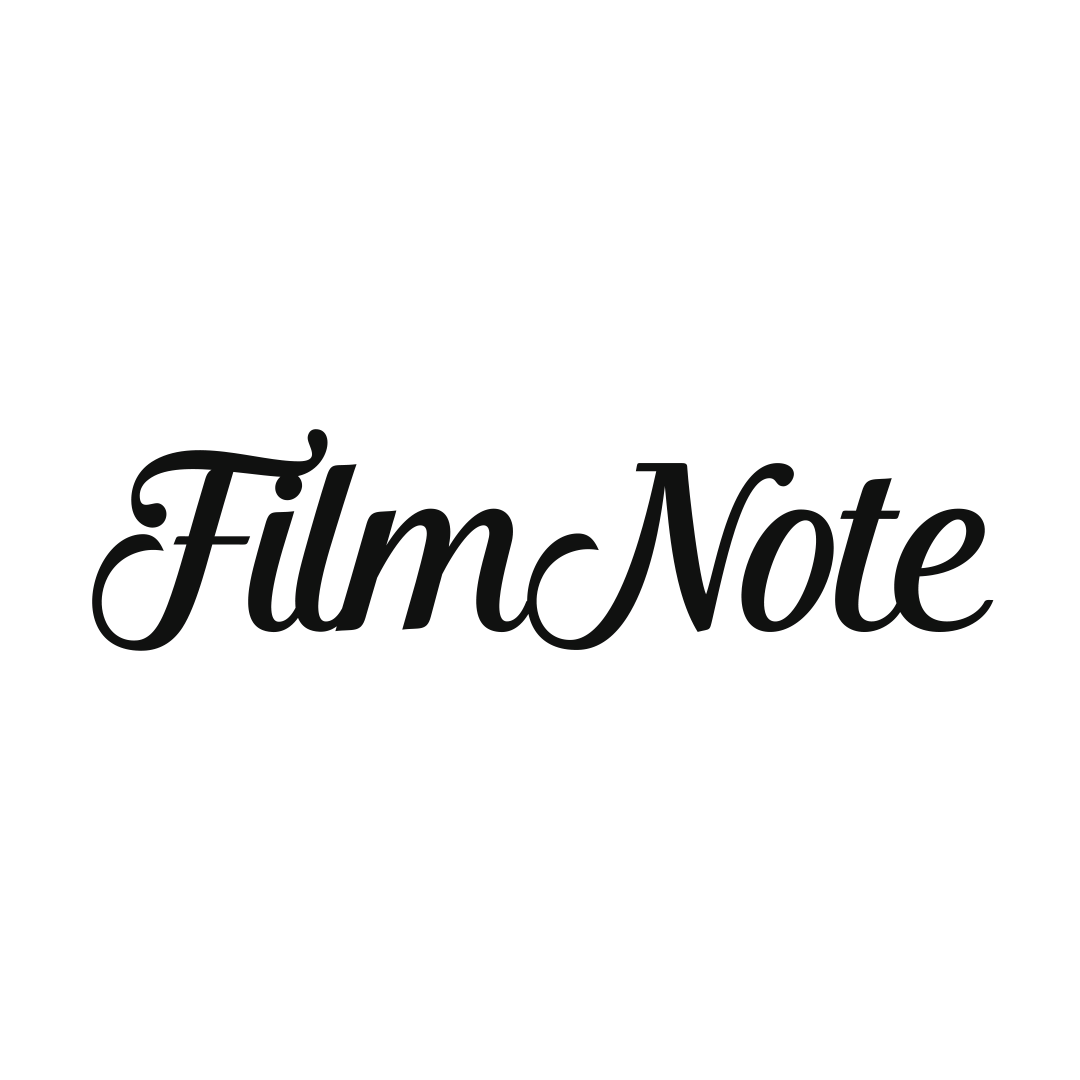How to Covert a Video
We understand that some videos are not compatible on our video book. But don’t worry we are here to help. In this guide we will convert your video files into a compatible format in under 5 mins by using a Free Video Converter Software (works on PC & Mac)
STEP 2
Install
Install the Shutter Encoder software
STEP 3
Run
Run Shutter Encoder
STEP 4
Drag & Drop
Drag & Drop your video / photo file
STEP 5
Change Scale
Change Scale to 1920x1080
STEP 6
Click Start Function
Click Start Function located on the Choose Function at the lower left area.
STEP 7
Locate Your New FIle
Locate your NEW converted file on your download folder.
STEP 7
Drag & Drop
Drag & Drop your NEW video file to your Video Book. Make sure to delete the previous files.
STEP 8
Play
Open the Video Book, your new video should play instantly.
If You Encounter Audio Issue (Optional):
Step 1:
Follow Steps 1 to 6 from above
Step 2:
Click Advance Features tab
Step 3:
Click Conform by and under FPS dropdown choose 29.97fps
Step 4:
Follow Steps 7 & 8 from above