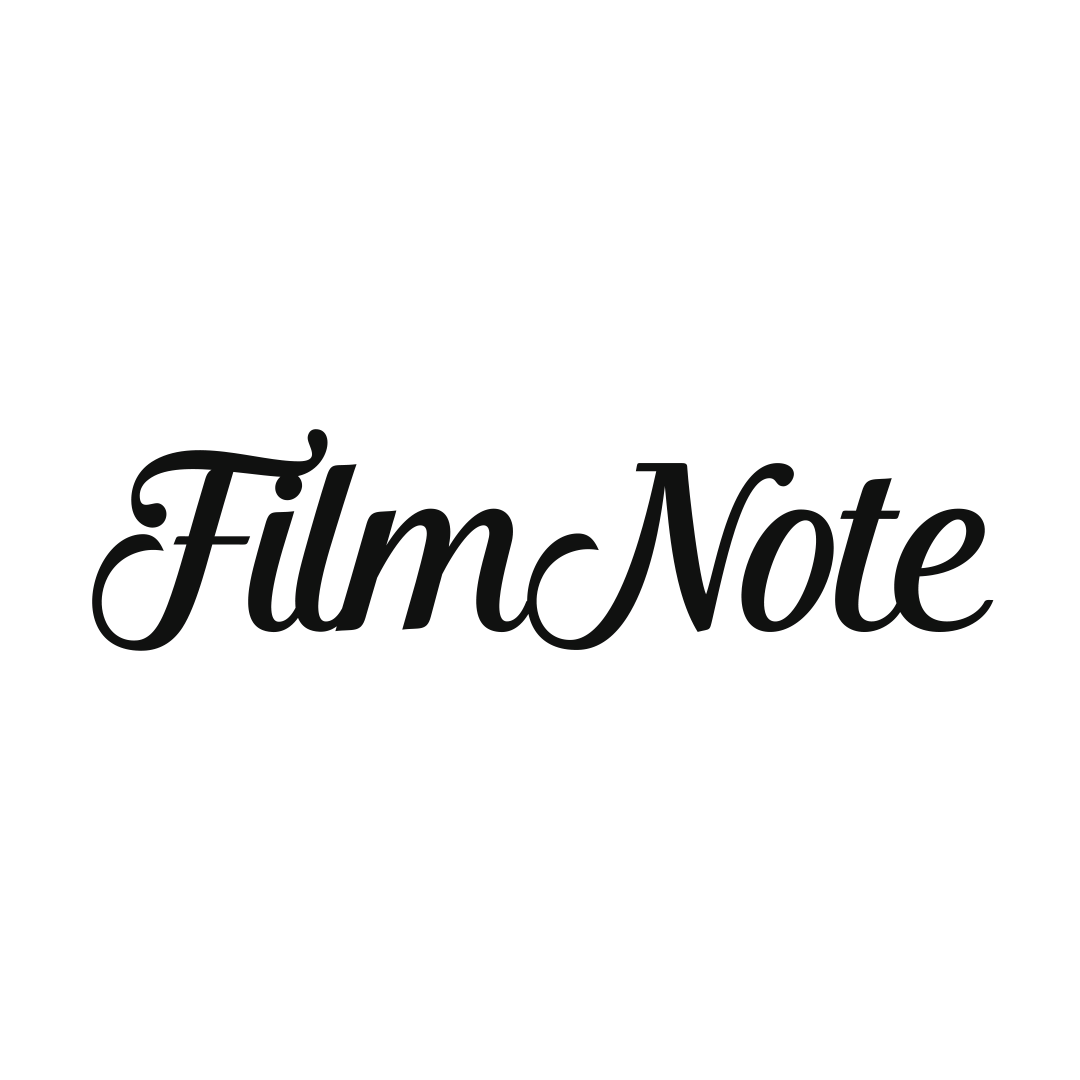FAQs
Yes you can upload the videos by yourself. It's as simple as drag & drop. You can check our tutorial here
NOTE: DO NOT FORMAT the Video Book Drive. This can void your warranty. Formatting will delete the built in program to play your videos.
You can check our tutorial here Or follow the steps below:
Step 1: Connect your video book to a computer (either a Mac or PC) using the provided USB-C cable.
NOTE: DO NOT FORMAT your Video Book. This will delete the autoplay built in program. Also, FORMATTING can void your warranty.
Step 2: Locate the preloaded video file on your video book and move it to the trash/bin for deletion.
Step 3: Drag and drop your new video file from your computer to the video book.
Step 4: Eject the Filmnote Drive from your computer.
Step 5: Open the Video Book, your new video should play instantly.
Resolution: 1920 x 1080 (Full HD)
Storage: 4 GB
Frame Rate: up to 30 frames per second
Bit Rate: 8 Mbps (8000 kbps) or less
Supports: MP4, MOV, MKV, MPEG. AVI, M4V, WMV, VOB, MPG, 3GP.
Note: 4K video files must be converted to 1080p. If by any chance you come across a "NO FILES FOUND" or “ViIDEO FILE NOT SUPPORTED” message on the screen, we made a video converter tutorial by clicking here
Yes, 4k videos can be used, however it must be converted to Full HD due to 7 inch hardware limitation. But don’t worry, we made a simple tutorial on how to convert your video file while maintaining the quality of your videos which can be found here
If ever you encountered an error it is most likely due to an incompatible video file. Make sure your video is a 1920x1080 resolution and not 4k resolution.
You can check our converter tutorial here if ever you come across a "NO FILES FOUND" or “ViIDEO FILE NOT SUPPORTED” message on the screen. Or you can always email us at help@thefilmnote.com if you need help.
Hold the Forward Key Button then release.
Note: Clicking the button will skip to the next video or will replay your video.
Filmnote is a company running in Australia. We have different policy as per country location.
Note: Personalised Video Books are not eligible for returns.
Australia Orders:
-
If you wish to return an order, you must do so by email within 30 days of receiving it. If 30 days have gone by since your purchase, unfortunately we can’t offer you a refund or exchange.
-
To complete your return, submit to us your reason to return at help@thefilmnote.com and provide a photo of your item prior to sending it back so we can assess the condition. We will require a receipt or proof of purchase which can be found on your email after purchase. Please do not send your purchase back to us unless otherwise requested.
-
Item(s) must be in the original packaging, which must be in original condition. This includes the Video Book, Video Book Sleeve, USB-C cable, & packaging box.
-
We will refund the full price of the item(s) to your original payment method if the item is returned to us in new condition and with all original packaging materials. However, please note that return shipping fees paid by the customer are not eligible for a refund.
International Orders ( Outside of Australia ): we do not accept returns due to custom clearance, shipping, and tariff costs.
You can always contact us for any return question at help@thefilmnote.com
Please inspect your order within 3 days upon reception and contact us immediately via email if the item is defective, damaged or if you receive the wrong item, so that we can evaluate the issue and make it right. We will require you to email us and provide a photo or video of your item If any damages are found together with proof of purchase.
Please report them to us at help@thefilmnote.com within 3 business days in order to qualify for a refund or replacement. Please hold onto all packaging materials if an item is damaged.